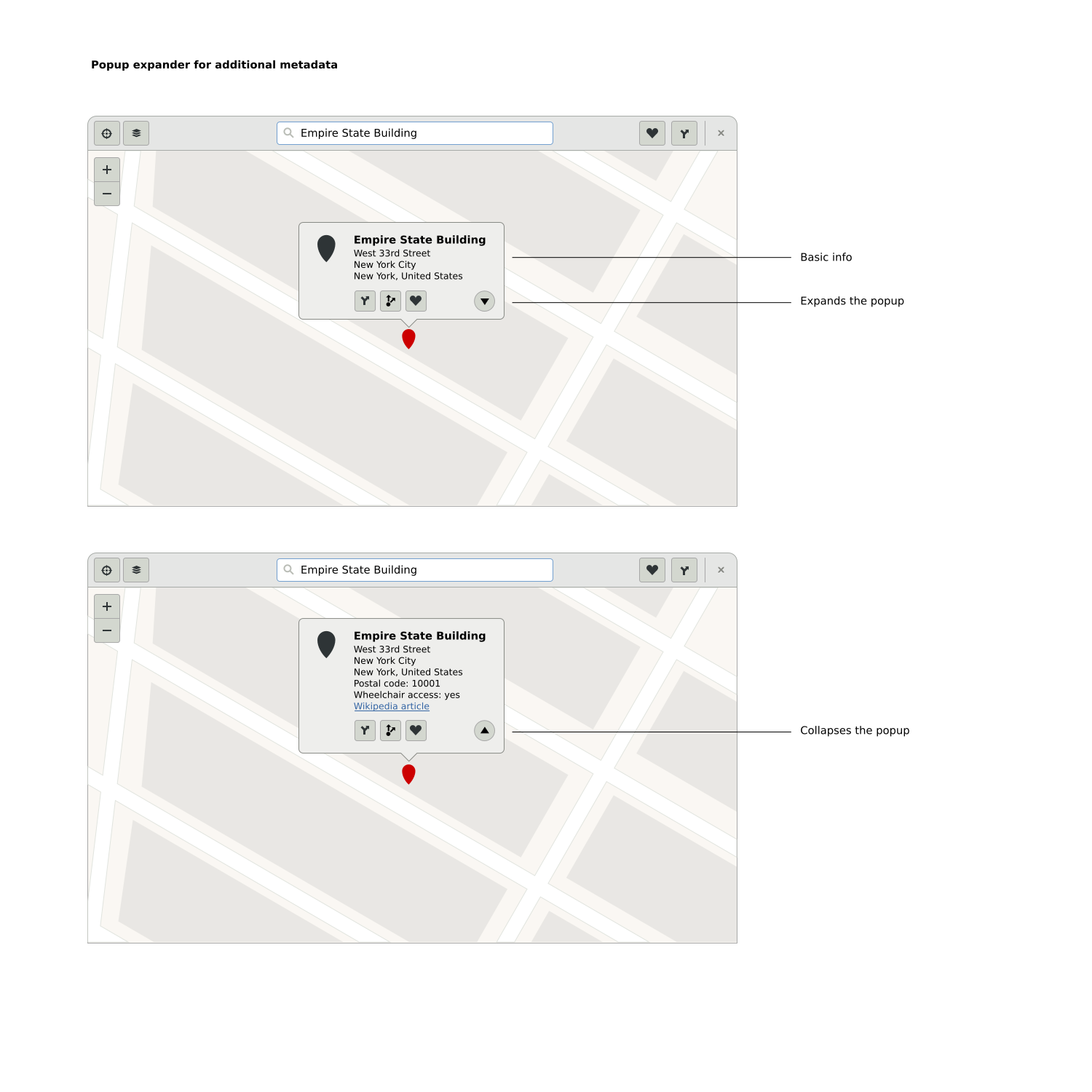I am going to list some of them here and maybe it will pique someones interest. However finding a first task to work on is not all that one need to do in order to start developing for GNOME. You also need to be able to build and run the latest developer version of the GNOME module you want to develop for. In order to get there I will defer to the excellent Newcomers guide.
On to the Maps entry tasks!
Remember last location and use it at start up
This task is about saving the latitude and longitude of the view you are currently viewing so that Maps can go there on start-up. Instead of starting with a view of the world every time.
So in order to solve this you will interact a bit with the GSettings framework and a bit with the ChamplainView that contains our map.
Use stars instead of hearts for favorite places
We currently use hearts for favorite places on our Map bubbles. The rest of GNOME use stars. We should use stars as well. So here you will interact a bit with CSS and with UI files.
Implement new mockups for map Bubbles
We want to fit more information in our map bubbles. New mockups have been provided in the bugzilla for this task. To solve this you need to, among other things, interact a bit with GtkBuilder ui-files.
Support roundabouts in GraphHopper route results
GraphHopper now supports roundbouts. But we do not show that in our route planner UI. For this task we need to use the information from GraphHopper in the Maps ui.
These were a few of our tasks, there are More! We want your help and need it to make Maps 3.20 the best release yet!
Thanks!